'Unity'에 해당되는 글 185건
- 2022.04.24 유니티 차트
- 2022.04.23 유니티 Log 확인 에셋
- 2022.04.02 유니티 문자인식
- 2022.03.15 유니티 Mesh Boolean
- 2022.03.06 csv 사용법
- 2022.02.25 유니티 IOS 인터페이스
- 2022.02.12 유니티 텍스처 관련
- 2022.02.12 Windows DLL경로
2022. 4. 23. 12:18
Unity
Log Viewer
더보기
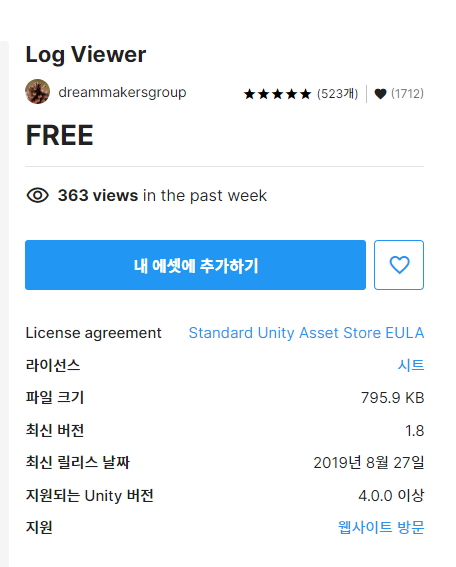
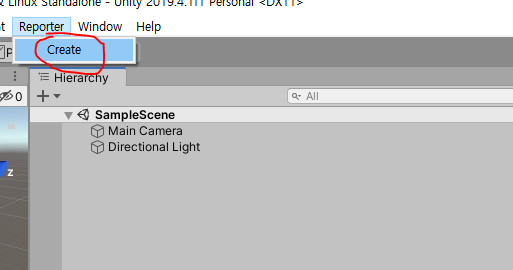

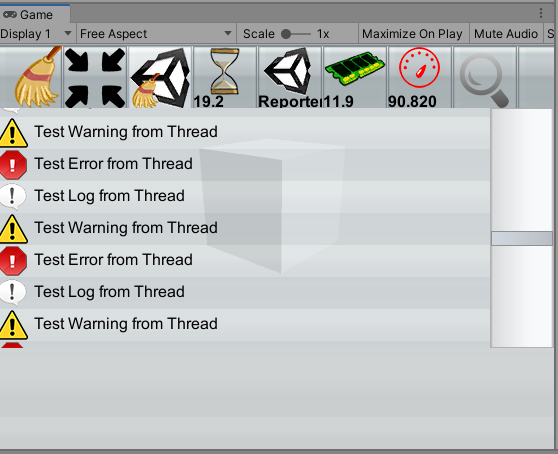
https://assetstore.unity.com/packages/tools/integration/log-viewer-12047
Log Viewer | 기능 통합 | Unity Asset Store
Use the Log Viewer from dreammakersgroup on your next project. Find this integration tool & more on the Unity Asset Store.
assetstore.unity.com
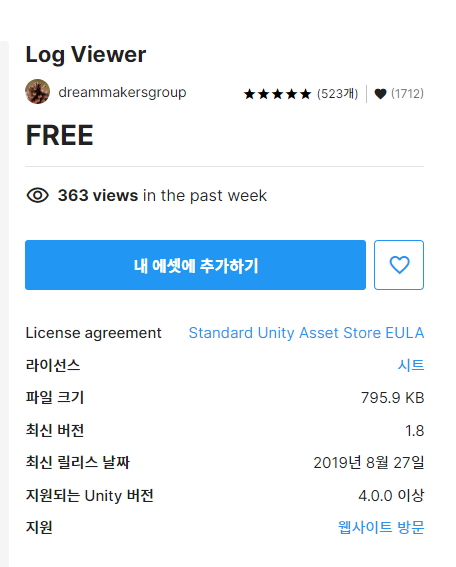
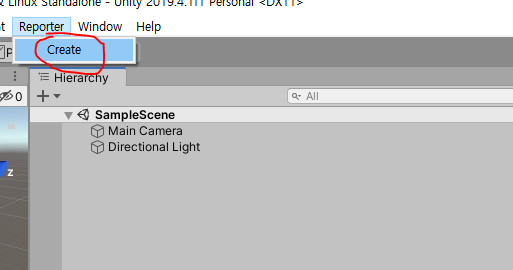

이녀석을 디버그빌드에서만 사용하게 온오프걸면 된다
반시계로 마우스를 돌리면 활성화된다
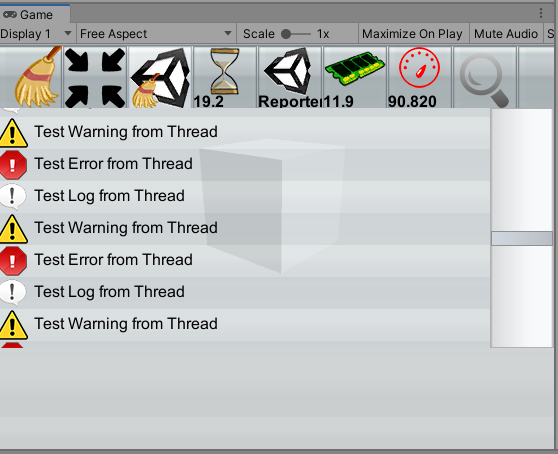
단점은 닫기버튼이 작은화면에선 안 보이고 뒤쪽 UGUI도 눌려버려서 기분 더럽다
In-game Debug Console
'Unity' 카테고리의 다른 글
| 유니티 차트 (0) | 2022.04.24 |
|---|---|
| 유니티 문자인식 (0) | 2022.04.02 |
| 유니티 Mesh Boolean (0) | 2022.03.15 |
















