2022. 11. 4. 17:42
니트요리
관자부근 위주로 유심히 보면서 지느러미? 부근을 세척하면 된다
가끔씩 관자를 자른게 아니라 껍질을 자른게 있기 때문
'니트요리' 카테고리의 다른 글
| 제육볶음 (0) | 2023.04.08 |
|---|---|
| 니트요리 카테고리 개막식 (0) | 2015.05.12 |
관자부근 위주로 유심히 보면서 지느러미? 부근을 세척하면 된다
가끔씩 관자를 자른게 아니라 껍질을 자른게 있기 때문
| 제육볶음 (0) | 2023.04.08 |
|---|---|
| 니트요리 카테고리 개막식 (0) | 2015.05.12 |
아반떼
그랜저
제네시스 G80
쏘렌토
팰리세이드
아이오닉5
K8
모닝
레이
캐스퍼
벤츠
| 중고차시세 2022년 11월 (0) | 2022.11.16 |
|---|---|
| 현기차 연식별 시세 (0) | 2022.11.13 |
| 레이 연식별 시세 (0) | 2022.11.13 |

2022기준 납땜된것 3200원에 구할수 있다
전원은 5V사용하고
SCL은 SCL에
SDA는 SDA에 연결한다
우노,나노의 경우
A4가 SDA
A5가 SCL이다
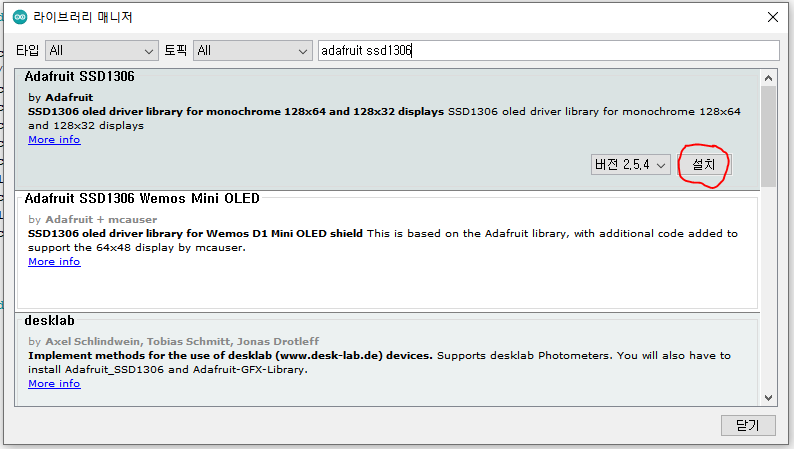
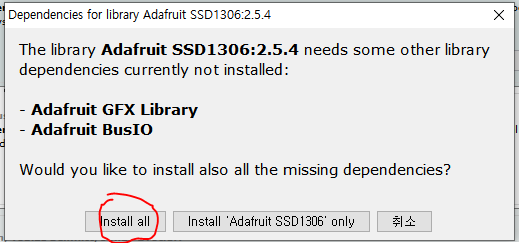
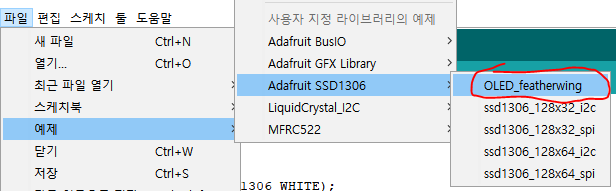
올려서 테스트 한다
#include <SPI.h>
#include <Wire.h>
#include <Adafruit_GFX.h>
#include <Adafruit_SSD1306.h>
Adafruit_SSD1306 display = Adafruit_SSD1306(128, 64, &Wire);
void setup() {
display.begin(SSD1306_SWITCHCAPVCC, 0x3C);
display.setTextColor(SSD1306_WHITE);
display.clearDisplay();
display.setTextSize(3);
display.setCursor(0,0);
display.println("Hello,");
display.print("World!");
display.display();
}
void loop() {
}최소작동코드
| 물질별 전기전도도 (0) | 2023.12.06 |
|---|---|
| 아두이노 첫 부팅시 리셋버튼 눌러줘야 하는현상 (0) | 2021.09.23 |
| 아두이노 하드리셋 방법 (0) | 2021.09.23 |
오셀럿 F620
8000
샤이스터 퓨실레이드
3425
캐런 설튼
980
쉐발 서지
3700
우베르막트 지온, 쿠페
5900
베네팩터 수라노
판매불가
| 의상패키지 제작시 주의사항 (0) | 2023.01.29 |
|---|---|
| 아크 조련일지 (0) | 2020.07.24 |
| ARK 물건 재료와 설명 안보일때 (0) | 2020.07.11 |
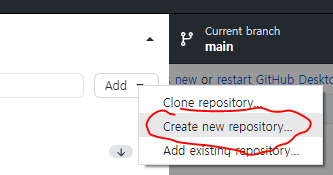
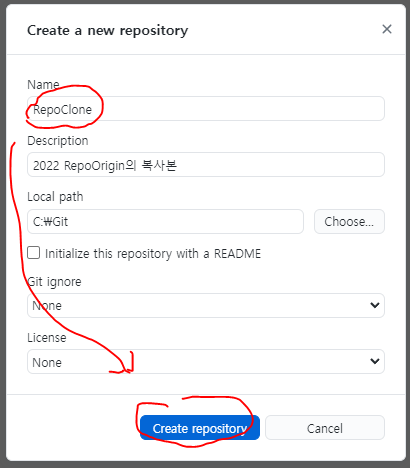
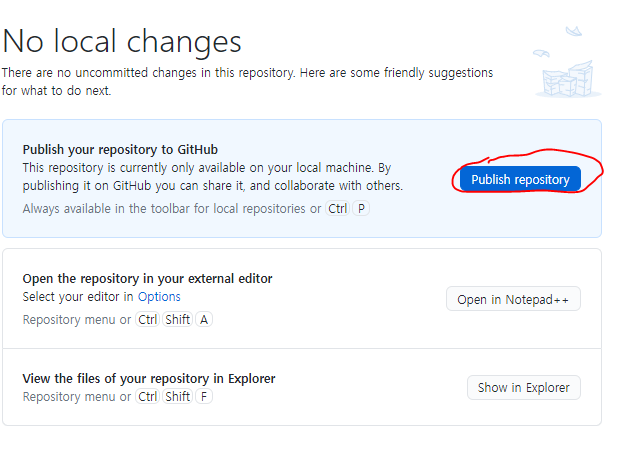

git clone --mirror https://github.com/userID/RepoOrigin.git
cd RepoOrigin.git
git remote set-url --push origin https://github.com/userID/RepoClone.git
git push --mirror
이렇게 하고 다운받으면 된다
근데 해보니까 처음 퍼블리싱한게 충돌나서 홈피에서 만들고 해야할듯...
| 깃 예외 추가 (0) | 2023.08.27 |
|---|---|
| warning: LF will be replaced by CRLF in (0) | 2022.06.09 |
| You have divergent branches and need to specify how to reconcile them (0) | 2022.05.17 |
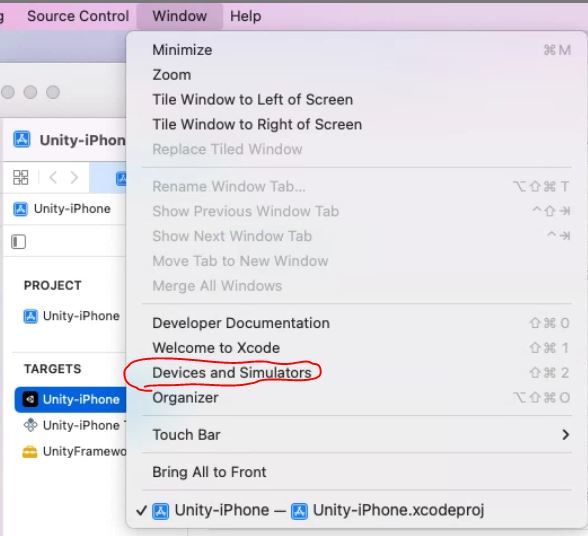

| 스위프트 정적 라이브러리 생성방법 (0) | 2021.05.03 |
|---|---|
| 유니티 스위프트 Unity Swift (0) | 2021.04.28 |
using System.Collections;
using System.Collections.Generic;
using UnityEngine;
using System.Runtime.InteropServices;
using System;
public class WindowPosition : MonoBehaviour
{
public int x = 0;
public int y = 0;
#if UNITY_STANDALONE_WIN
[DllImport("user32.dll", EntryPoint = "SetWindowPos")]
private static extern bool SetWindowPos(IntPtr hwnd, int hWndInsertAfter, int X, int Y, int cx, int cy, int uFlags);
[DllImport("user32.dll", EntryPoint = "FindWindow")]
public static extern IntPtr FindWindow(string className, string windowName);
public IEnumerator SetWindowPosition(int x, int y)
{
yield return new WaitForEndOfFrame();
yield return new WaitForEndOfFrame();
SetWindowPos(FindWindow(null, Application.productName), 0, x, y, 0, 0, 5);
}
public IEnumerator SetWindowPosition(float x, float y)
{
StartCoroutine(SetWindowPosition(Screen.width * x, Screen.height * y));
yield return null;
}
#endif
// Start is called before the first frame update
void Start()
{
#if UNITY_STANDALONE_WIN
StartCoroutine(SetWindowPosition(x,y));
#endif
}
// Update is called once per frame
void Update()
{
}
}https://forum.unity.com/threads/setting-player-window-position.534733/
이쪽 소스를 간략화 한 버전으로 만들어봤다

윈도우모드 설정시
| 유니티 파티클, 트레일, 라인 렌더러 (0) | 2023.01.21 |
|---|---|
| 유니티 csv 에셋 (0) | 2022.04.30 |
| 유니티 차트 (0) | 2022.04.24 |