일반
//텍스트에서 A를 찾는다
int index = text.IndexOf("A");
//문자열 자르기
string text=nameof(speed);
string textSpe = text.Substring(startIndex:0, length:3); //spe
string textPee = text.Substring(startIndex:1, length:3); //pee
string textEed = text.Substring(startIndex:2); //eed
//숫자만 추출
text = new string(System.Array.FindAll(text.ToCharArray(), c => char.IsDigit(c)));
//숫자앞에 0붙이기
int num=7;
num.ToString("D3"); //7 -> 007 , 76 -> 076같이 3글자 숫자로 바꿔줌
//숫자앞에 0붙이기2
string text="7";
text.ToString().PadLeft(3,'0'); //7 -> 007 , 76 -> 076같이 3글자 숫자로 바꿔줌
//소숫점 자르기
7.014837f.ToString("N4"); //7.0148
7.014837f.ToString("N2"); //7.01
//text가 숫자인지 확인(bool반환)
string text="";
if(int.TryParse(text, out int num))
/*
-결과 모음, int형에 부합하는것만 true를 반환
A : False
A1 : False
1 : True
1.0 : False
001 : True
1+1 : False
2147483647 : True
2147483648 : False
-복합사용예제
if (int.TryParse(text, out int num))
{
if (num > 5)
{
}
}
*/
문자열을 int형으로 변환
int number = System.Int32.Parse(text);
//A~Z 랜덤 문자열
string randomChar = ((char)Random.Range('A', 'Z')).ToString();
//따옴표를 표기할때
Debug.Log(@"""A""");//"A"가 표시됨
//문자열을 ?형으로 변환
//일반적으로 리플렉션과 연동할때 사용
public static T StringArrayToClass<T>(string[] texts) where T : new()
{
var fields = typeof(T).GetFields();
var tempClass = new T();
for (int i = 0; i < fields.Length; i++)
{
var field = fields[i];
try
{
var converter = System.ComponentModel.TypeDescriptor.GetConverter(field.FieldType);
var objData = converter.ConvertFrom(texts[i]);
field.SetValue(tempClass, objData);
}
catch (System.Exception ex)
{
Debug.LogError(ex);
Debug.LogError($"text:{texts[i]}");
Debug.LogError($"field.Name:{field.Name}");
Debug.LogError($"field.FieldType:{field.FieldType}");
throw;
}
}
return tempClass;
}
형변환
//char를 string으로 변환
string text= char.ToString();
//char[]를 string으로 변환
//절대로 toString()을 쓰면 안된다
string text= new string(chars);
//string을 char[]로 변환
char[] charArray= text.ToCharArray();
//키코드를 문자열로 바꿈
text=((KeyCode)key).ToString().Replace("Alpha", "");
//10진수 정수를 16진수 문자열로 바꿈
int num=61;
string hex = System.Convert.ToString(num, 16);
Debug.Log(hex); //결과 3d
//16진수 문자열을 10진수 정수로 바꿈
System.Int32.Parse(hex, System.Globalization.NumberStyles.HexNumber);
//문자열 배열을 문자열로 통합
string text=string.Concat(texts);
//문자열 배열을 사이에 엔터를 넣어가며 문자열로 통합
string text=string.Join("\n", texts);
//String to StringArray
//문자열을 잘라서 문자열 배열로 반환
//분할후 공백을 모두 제거
string text="line1 \n Line2"
string[] lines = text.Split(new char[] { '\r', '\n' },StringSplitOptions.RemoveEmptyEntries);
//String to StringArray2
//이번엔 string으로 구분값을 사용
var texts = text.Split(new string[] { ":--:" });
세줄 모두 같은 처리결과를 가진다
int count=0;
string t;
t="count: " + count;
t=$"count: {count}";
t=string.Format("count: {0}", count);
마지막 줄 코드는 틀니스러운 방법이다. 이젠 쓰이지 않는다
StringBuilder 예제
var sb = new System.Text.StringBuilder();
sb.AppendLine("AB");
sb.AppendLine("C");
Debug.Log(sb.ToString());
//결과:
AB
C
var sb = new System.Text.StringBuilder();
sb.Append("AB");
sb.Append("C");
Debug.Log(sb.ToString());
//결과:
ABC
앞에 @가 붙으면 입력받은 그대로 쓸수있게 해준다 가령 \n이 엔터가 아니라 그대로 보이게 해준다
파일주소를 그대로 넣을때도 사용한다
Debug.Log(@"\n보\n이\n냐\n?");
//결과: \n보\n이\n냐\n?$와 @를 동시에 써야할때
int num=100;
Debug.Log($@"\n보\n인\n다{num}\n?");
//결과: \n보\n인\n다100\n?
Replace는 해당 문자가 들어있으면 지워버린다.
경로에 StreamingAssets/가 포함되어있으면 Streaming만 남으니 주의하자
Debug.Log("Assets/user.csv".Replace("Assets/",""));
//결과: user.csv응용해서 띄어쓰기 지우기
Debug.Log("문자 테스트 입니다.".Replace(" ",""));
//결과: 문자테스트입니다.
Regex패턴들 (정규표현식)
@"^[a-zA-Z ',.?""!]+$" //일반적인 영어문장에 사용되는 패턴
@"^[0-9]+$" //숫자만
@"^[a-zA-Z]+$" //알파벳만영어로만 이루어져있는지 검사
System.Text.RegularExpressions.Regex.IsMatch("ABC",@"^[a-zA-Z]+$"); //true
System.Text.RegularExpressions.Regex.IsMatch("한글",@"^[a-zA-Z]+$"); //false지정한 문자열만 제거
System.Text.RegularExpressions.Regex.Replace("테스트@$%^", @"[^\w\.@-]", "") //결과:테스트
지정한 화이트리스트에 등록된 문자열만 통과
public static string ReplaceWhiteList(string text,string regexPattern)//화이트리스트
{
if (string.IsNullOrWhiteSpace(text))
{
return text;
}
var convertText = new List<char>();
for (int i = 0; i < text.Length; i++)
{
if(System.Text.RegularExpressions.Regex.IsMatch(text[i].ToString(), regexPattern))
{
convertText.Add(text[i]);
}
}
if(convertText.Count==0)
{
return "";
}
else
{
return new string(convertText.ToArray());
}
}
앞글자를 대문자로 바꿈
int jumpSpeed=0;
{
string text=nameof(speed);
var textInfo = new System.Globalization.CultureInfo("en-US", false).TextInfo;
string toUpperTitleLetter = textInfo.ToTitleCase(text);
//toUpperTitleLetter는 Jumpspeed가 됨
}
{
string text=nameof(speed);
string toUpperFirstLetter = text.ToUpper()[0] + text.Substring(1, text.Length - 1);
//toUpperFirstLetter는 JumpSpeed가 됨
}
소문자인지 체크
if (inputString==inputString.ToLower())
중복제거
using System.Linq;
var text = "ABCABD";
var filterText = new string(text.ToCharArray().Distinct().ToArray());
Debug.Log(filterText);
//결과 : ABCD
컬러텍스트 (유니티)
public string ColorText(string text, Color color)
{
return $"<color=#{ColorUtility.ToHtmlStringRGB(color)}>{text}</color>";
}
특정 문자의 사이즈와 컬러를 바꿈
심플타입
public static string HighlightWord(string originalText, string highlightChar, Color highlightColor, int fontSize)
{
var convertText = originalText;
convertText = convertText.Replace(highlightChar.ToLower(), highlightChar.ToUpper());
convertText = convertText.Replace(highlightChar.ToUpper(), $"<size={fontSize}><color=#{ColorUtility.ToHtmlStringRGB(highlightColor)}>{highlightChar.ToUpper()}</color></size>");
return convertText;
}
해쉬키타입, 간단하지만 변경될 문자에 해쉬키의 일부가 있으면 안된다
public static string HighlightWord(string originalText, string highlightChar, Color highlightColor, int fontSize)
{
var convertText = originalText;
string hash = "&*&*&*&*&*&";
for (int i = 0; i < 100; i++)
{
if (originalText.Contains(hash))
{
hash += $"Dummy{(int)Random.Range(0,100)}";
}
else
{
break;
}
}
convertText = convertText.Replace(highlightChar.ToLower(), hash);
convertText = convertText.Replace(highlightChar.ToUpper(), $"<size={fontSize}><color=#{ColorUtility.ToHtmlStringRGB(highlightColor)}>{highlightChar.ToUpper()}</color></size>");
convertText = convertText.Replace(hash, highlightChar.ToLower());
return convertText;
}
레겍스 타입 (미완성임)
public static string HighlightWord(string originalText, string highlightChar, Color highlightColor, int fontSize)
{
var convertText = originalText;
var pattern = new System.Text.RegularExpressions.Regex($"^[{highlightChar.ToLower()}]|[{highlightChar.ToUpper()}]+$");
return pattern.Replace(convertText, $"<size={fontSize}><color=#{ColorUtility.ToHtmlStringRGB(highlightColor)}>{highlightChar.ToUpper()}</color></size>");
}
찾아낸 첫번째 문자만 하이라이트
public static string HighlightWordFirstIndex(string originalText, string highlightChar, Color highlightColor, int fontSize)
{
var convertText = originalText;
var firstIndexLower = originalText.IndexOf(highlightChar.ToLower());
var firstIndexUpper = originalText.IndexOf(highlightChar.ToUpper());
int firstIndex = -1;
if (firstIndexLower==-1)
{
firstIndex = firstIndexUpper;
}
if (firstIndexUpper == -1)
{
firstIndex = firstIndexLower;
}
if (firstIndex == -1)
{
firstIndex = Mathf.Max(firstIndexLower, firstIndexUpper);
}
if (firstIndex == -1)
{
Debug.LogWarning("찾는 문자열이 없음");
return originalText;
}
convertText =convertText.Remove(firstIndex,1);
convertText = convertText.Insert(firstIndex, $"<size={fontSize}><color=#{ColorUtility.ToHtmlStringRGB(highlightColor)}>{highlightChar.ToUpper()}</color></size>");
return convertText;
}
찾아낸 첫번째 글자를 기준으로 분할함
public static string[] SplitFirstIndex(string text, string separator)
{
var splitTextList = new List<string>();
var firstIndexLower = text.IndexOf(separator.ToLower());
var firstIndexUpper = text.IndexOf(separator.ToUpper());
int firstIndex = -1;
if (firstIndexLower == -1)
{
firstIndex = firstIndexUpper;
}
if (firstIndexUpper == -1)
{
firstIndex = firstIndexLower;
}
if (firstIndex == -1)
{
firstIndex = Mathf.Max(firstIndexLower, firstIndexUpper);
}
if (firstIndex == -1)
{
Debug.LogWarning("찾는 문자열이 없음");
return null;
}
if (firstIndex == 0)
{
splitTextList.Add("");
}
else
{
splitTextList.Add(text.Substring(0, firstIndex));
}
if (firstIndex == text.Length)
{
splitTextList.Add("");
}
else
{
splitTextList.Add(text.Substring(firstIndex , text.Length-(firstIndex)));
}
return splitTextList.ToArray();
}
대소문자구분없이 리플레이스
public static string RelaceUL(string text,string oldValue, string newValue)
{
if (string.IsNullOrEmpty(oldValue))
{
return text;
}
var charList = text.ToCharArray().ToList();
{
int i = 0;
while (i+ oldValue.Length-1 < charList.Count)
{
bool replaceCheck = true;
for (int j = 0; j < oldValue.Length; j++)
{
var word = charList[i + j].ToString();
if (System.Text.RegularExpressions.Regex.IsMatch(word, @"^[a-zA-Z]+$"))
{
var oldWord = oldValue[j].ToString();
if (word.ToUpper() != oldWord.ToUpper())
{
replaceCheck = false;
break;
}
}
else if (charList[i + j] != oldValue[j])
{
replaceCheck = false;
break;
}
}
if (replaceCheck)
{
charList.RemoveRange(i, oldValue.Length);
charList.InsertRange(i, newValue.ToCharArray());
i += newValue.Length;
}
else
{
i++;
}
}
}
return new string(charList.ToArray());
}
//Debug.Log(RelaceUL("1text 2Text 3TEXT 4텍스트 5text","text","convert"));
//1convert 2convert 3convert 4텍스트 5convert
한국어 처리관련
Debug.Log((char)('가' + 1)); //각
Debug.Log((char)('가' + 2)); //갂
Debug.Log((char)('가' + 3)); //갃
Debug.Log((char)('나' + ('나' - '가'))); //따
Char To Hex
Debug.Log(((int)'가').ToString("X")); //AC00
Debug.Log(((int)'나').ToString("X")); //B098
Debug.Log(((int)'다').ToString("X")); //B2E4
Debug.Log(System.String.Format("{0:X}", (int)'가')); //AC00
Debug.Log(System.String.Format("{0:X}", (int)'나')); //B098
Debug.Log(System.String.Format("{0:X}", (int)'다')); //B2E4
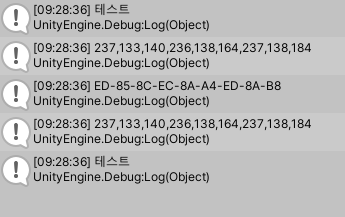
String To HexString 간략버전
//String To HexString
string text = "테스트";
var bytes = System.Text.Encoding.UTF8.GetBytes(text);
var hexString = System.BitConverter.ToString(bytes);
Debug.Log(text);
Debug.Log(string.Join(",", bytes));
Debug.Log(hexString);
//HexString To String
var bytes2 = System.Array.ConvertAll(hexString.Split('-'), x => System.Convert.ToByte(x, 16));
var text2 = System.Text.Encoding.UTF8.GetString(bytes2);
Debug.Log(string.Join(",", bytes2));
Debug.Log(text2);
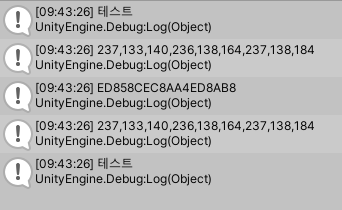
String To HexString 경량버전
//String To HexString2
string text = "테스트";
var bytes = System.Text.Encoding.UTF8.GetBytes(text);
var hexString = System.BitConverter.ToString(bytes).Replace("-","");
Debug.Log(text);
Debug.Log(string.Join(",", bytes));
Debug.Log(hexString);
//HexString To String2
var bytes2 = new byte[hexString.Length / 2];
for (int i = 0; i < bytes2.Length; i++)
{
bytes2[i] = System.Convert.ToByte(hexString.Substring(i * 2, 2), 16);
}
var text2 = System.Text.Encoding.UTF8.GetString(bytes2);
Debug.Log(string.Join(",", bytes2));
Debug.Log(text2);
Bytes To HexString V1
//bytes To HexString
{
System.Text.StringBuilder sb = new System.Text.StringBuilder();
foreach (byte b in bytes)
{
sb.Append(b.ToString("X2"));
}
string hexString = sb.ToString();
}
Bytes To HexString V2
string hexString = System.BitConverter.ToString(bytes).Replace("-", "");
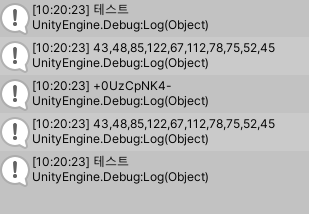
UTF8 to ASCII
옛날시스템과 호환시킬때 사용한다
ASCII는 7비트니까 UTF7으로 변환시킨후 아스키로 바꿔서 전송
//UTF8 to ASCII
string text = "테스트";
var bytes = System.Text.Encoding.UTF7.GetBytes(text);
var ascii = System.Text.Encoding.ASCII.GetString(bytes);
Debug.Log(text);
Debug.Log(string.Join(",", bytes));
Debug.Log(ascii);
//ASCII to UTF8
var bytes2 = System.Text.Encoding.ASCII.GetBytes(ascii);
var text2 = System.Text.Encoding.UTF7.GetString(bytes2);
Debug.Log(string.Join(",", bytes2));
Debug.Log(text2);
String To Bytes
//문자열 -> 바이트배열
System.Text.Encoding.Default.GetBytes(text);
//바이트배열 -> 문자열
System.Text.Encoding.Default.GetString(bytes2)
Second To String
//0:02:13.878
System.TimeSpan.FromSeconds(clip.length).ToString("g")
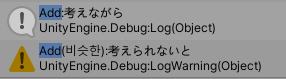
비슷한 문장 검색
클래스형이 아니라 string으로 바꿔놔야 쓰기 편할텐데 나중에하자
MemorizationData GetSimilarWord(MemorizationData fromWord, List<MemorizationData> words)
{
var similarWords = GetSimilarWords(fromWord, words);
if (similarWords.Count == 0)
{
return null;
}
//셔플
similarWords = similarWords.OrderBy(a => Random.value).ToList();
return similarWords[0];
}
List<MemorizationData> GetSimilarWords(MemorizationData fromWord, List<MemorizationData> words)
{
//중복이 아닌 단어들만 가져옴
var filteredWords = words.FindAll(x => x.question != fromWord.question);
if (filteredWords.Count == 0)
{
return null;
}
var similarWords = new List<MemorizationData>();
for (int n = 2; n > 0; n--) //2글자까지만 검색
{
//n글자 이상 중복
similarWords.AddRange(filteredWords.FindAll(word =>
{
if (word.question.Length < n)
{
return false;
}
for (int i = 0; i <= fromWord.question.Length-n; i++)
{
var fromWordSub= fromWord.question.Substring(i, n);
if (fromWordSub.Length==1)
{
if (fromWordSub[0] >= 0x20000 && fromWordSub[0] <= 0xFA2D)
{
//이것은 한자임
}
else
{
return false; //단일문자인데 한자가 아니라서 스킵
}
}
if (word.question.Contains(fromWord.question.Substring(i, n)))
{
return true;
}
}
return false;
}));
if (similarWords.Count > 0)
{
return similarWords;
}
}
/*
if (similarWords.Count == 0)
{
return null;
}
*/
return similarWords;
}

















