https://wmmu.tistory.com/entry/FireBase-%EC%95%A0%EB%93%9C%EB%AA%B9
유니티 애드몹 2021
얘내들은 툭하면 API를 바꾼다. 개빡칠노릇 설명서 developers.google.com/admob/unity/quick-start?hl=ko 해당링크에서 들어가보면 이런걸 다운받아서 쓰라고 한다 github.com/googleads/googleads-mobile-unity/releases/tag/v5
wmmu.tistory.com
진짜 미쿠친구들인가?
또또또 API 바꿨다
기능차이도 없던데 대체 왜 바꾼거임?

일단 대략적인건 위 링크이고
이번엔 기존에 있던 플러그인을 업뎃하는 작업만 해서
신규프로젝트에서 작업하면 뭔가 새로운 창이 뜰지도 모른다
설명서
https://developers.google.com/admob/unity/quick-start?hl=ko
해당링크에서 플러그인 다운로드 링크 누르면 뭐 가입하라고 궁시렁 대는데
https://github.com/googleads/googleads-mobile-unity/releases/tag/v8.5.2
걍 여기서 유니티 패키지를 다운받아서 푼다

저기엔 안 써있는데 2020.3.48f1이 아니면 오류폭탄이 날아온다
버전이 낮아도 안되고 높아도 안 된다
2021.1.10f1까지는 작동은 되더라
2019.4.31f1은 미지원이다

일단 업뎃과정에서 플러그인 싹 지우고 넣었기 때문에 세팅이 날아가서 다시 설정해줌
그래도 이번엔 뭐 이상한 창 안떠서 다행이네

누르고 생기는 스크립트오브젝트에 애드몹 코드를 입력한다
없으면 하단의 샘플코드를 넣는다
ca-app-pub-3940256099942544~1033173712키가 이상하면 강종당하니 조심하자
애드몹 코드는 애드몹사이트에서
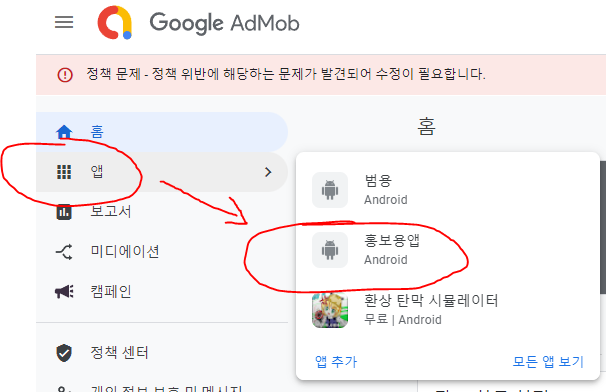

여기에 숨겨져있다 ~가 들어간 코드여야 한다
전면광고방법
https://developers.google.com/admob/unity/interstitial?hl=ko
코드가 많이 바뀌었다
using System.Collections;
using System.Collections.Generic;
using UnityEngine;
using GoogleMobileAds.Api;
public class AdMobLoader : MonoBehaviour
{
#if UNITY_ANDROID
string adUnitId = "ca-app-pub-3940256099942544/1033173712";
#elif UNITY_IOS
string adUnitId = "ca-app-pub-3940256099942544/4411468910";
#else
string adUnitId = "unexpected_platform";
#endif
public void Start()
{
// Initialize the Google Mobile Ads SDK.
MobileAds.Initialize(initStatus => { });
RequestInterstitial();
}
public void Update()
{
}
private InterstitialAd interstitialAd;
private void RequestInterstitial()
{
// create our request used to load the ad.
var adRequest = new AdRequest();
// send the request to load the ad.
InterstitialAd.Load(adUnitId, adRequest,
(InterstitialAd ad, LoadAdError error) =>
{
// if error is not null, the load request failed.
if (error != null || ad == null)
{
Debug.LogError("interstitial ad failed to load an ad " +
"with error : " + error);
return;
}
Debug.Log("Interstitial ad loaded with response : "
+ ad.GetResponseInfo());
interstitialAd = ad;
//로드끝나면 5초뒤 광고표시
Invoke(nameof(ShowInterstitial), timer);
});
}
public float timer = 5f;
void ShowInterstitial()
{
Debug.Log("광고가 표시됨");
//if (interstitialAd.CanShowAd())
{
interstitialAd.Show();
}
}
private void InterstitialDestroy()
{
interstitialAd.Destroy();
}
}기본 샘플코드를 이용하여 만들어봤다
이번에 개많이 바뀌어서 개고생함
이러고 또 나중에 바뀌겠지 ㅡㅡ

위 코드에 들어가는 키위치는 여기고 /가 들어간 코드여야 한다
필수적인 작업은 다 끝났다
이제 부가작업

이거 넣어줘야 에디터에서 안드로이드모드로 재생해도 오류가 안 뜬다
끝
'Unity' 카테고리의 다른 글
| unity mmd 관련 (0) | 2023.10.01 |
|---|---|
| 유니티 캐릭터 추적 마커 (0) | 2023.09.21 |
| 유니티 APK 용량 (0) | 2023.09.08 |


















