2024. 4. 21. 19:46
웹
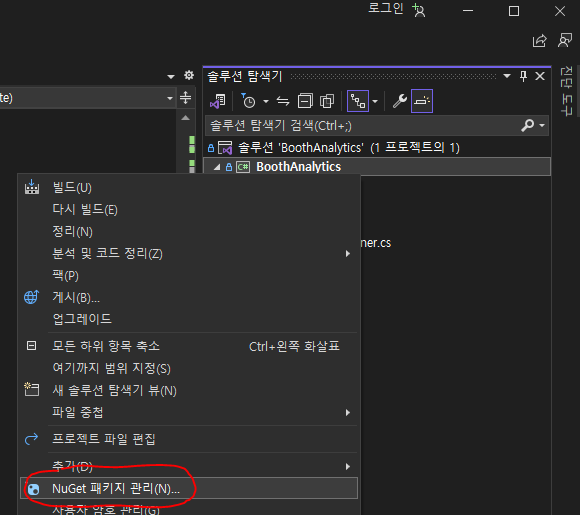
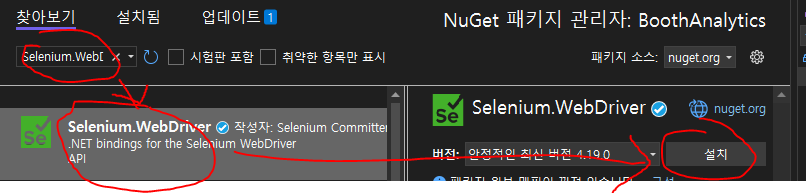
Selenium.WebDriver입력후 설치
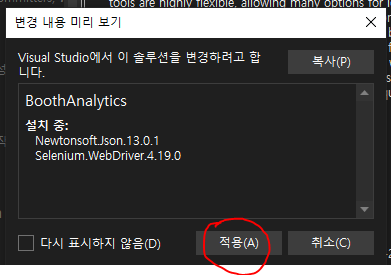
using OpenQA.Selenium.Chrome;
using OpenQA.Selenium;
public static class Crawling
{
public static void Run()
{
driver = new ChromeDriver();
driver.Url = "https://www.google.com";
driver.FindElement(By.Name("q")).SendKeys("webdriver" + System.Windows.Forms.Keys.Return);
Console.WriteLine(driver.Title);
driver.Quit();
}
}
그리고 코드 만들어서 실행하면 된다
이 코드는 아래 공식사이트의 기본 예제이다
https://www.nuget.org/packages/Selenium.WebDriver
Selenium.WebDriver 4.19.0
Selenium is a set of different software tools each with a different approach to supporting browser automation. These tools are highly flexible, allowing many options for locating and manipulating elements within a browser, and one of its key features is th
www.nuget.org
그리고 쪼~끔 비직관적인 예제길래 내가 이런 예제로 만들었다
namespace Crawler
{
public partial class Form1 : Form
{
public Form1()
{
InitializeComponent();
}
Crawling crawling = new Crawling();
private void button1_Click(object sender, EventArgs e)
{
crawling.Run();
}
}
}using OpenQA.Selenium.Chrome;
using OpenQA.Selenium;
namespace Crawler
{
public class Crawling
{
ChromeDriver driver;
public void Run()
{
driver = new ChromeDriver();
driver.Url = "https://www.google.com";
driver.Quit();
}
}
}
끝
'웹' 카테고리의 다른 글
| 트위터 RT 추첨 (0) | 2024.07.05 |
|---|---|
| 자주 쓰는 크롤링 관련 코드 (0) | 2023.10.16 |
| 코레일 크롤링 (0) | 2023.10.16 |


















