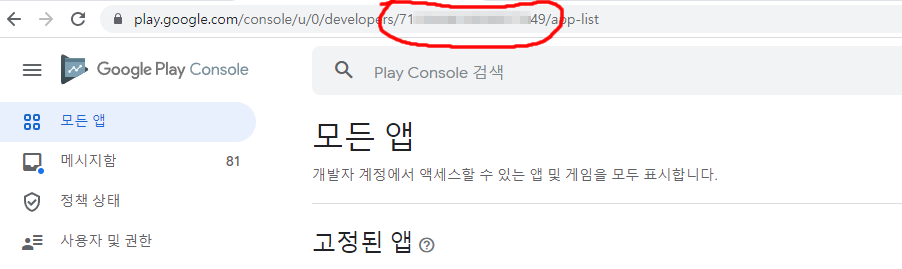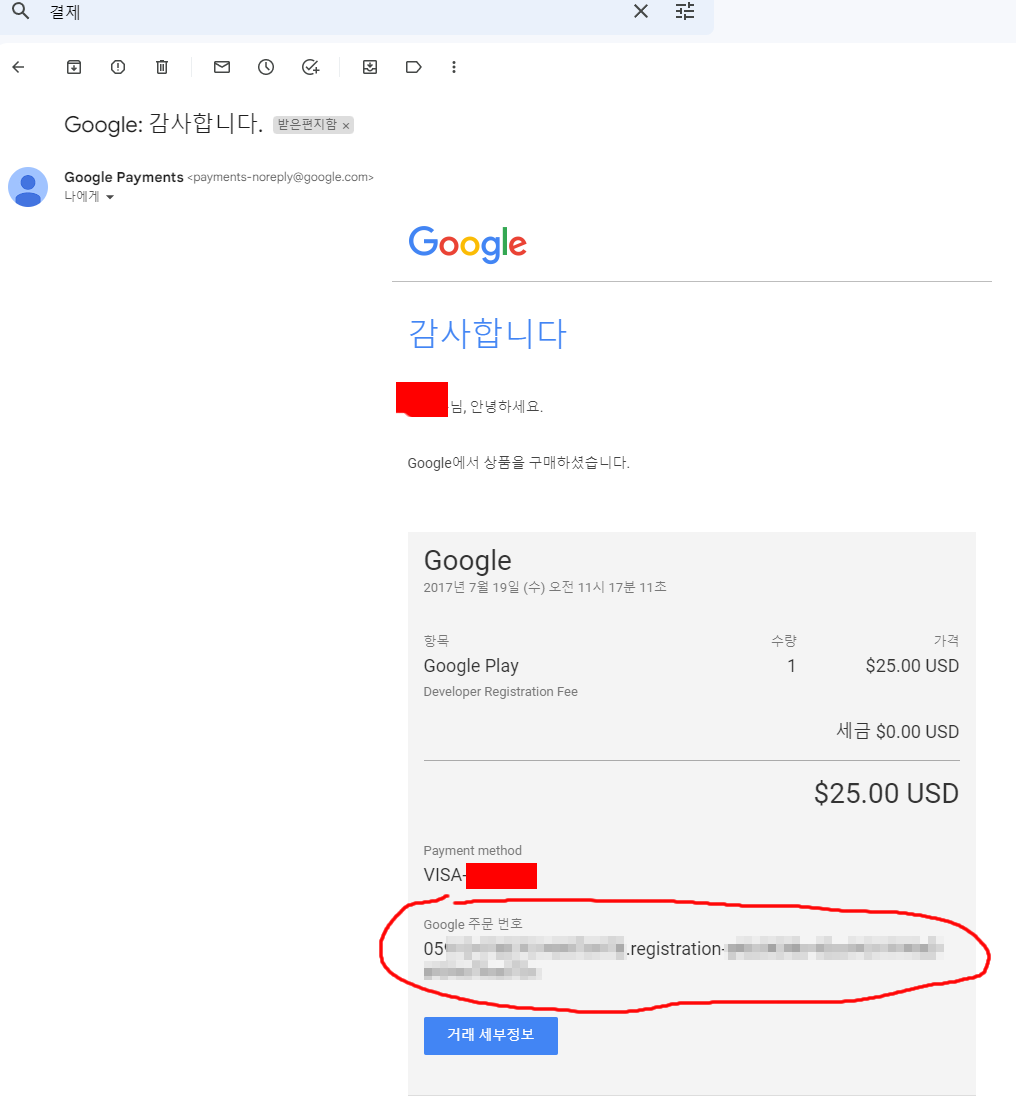https://gist.github.com/ahzkwid/4ab310fd2369428867257be8a5caa5b9
Unity/PerlinNoise
Unity/PerlinNoise. GitHub Gist: instantly share code, notes, and snippets.
gist.github.com
Shader "Perlin/Noise"
{
Properties
{
[HideInInspector]_MainTex ("Texture", 2D) = "white" {}
[PowerSlider(4)]_Scale("Scale", Range(0,8192)) = 1000
_Speed("Speed", Range(0,8)) = 0
//[HideInInspector]
_Key("Key", float) = 0
}
SubShader
{
Tags{
"RenderType" = "Transparent"
"Queue" = "Transparent"
"IgnoreProjector"="True"
}
LOD 100
blend srcalpha oneminussrcalpha
Pass
{
CGPROGRAM
#pragma vertex vert
#pragma fragment frag
// make fog work
#pragma multi_compile_fog
#include "UnityCG.cginc"
float _Speed;
float _Key;
float interpolate(float a0, float a1, float w) {
/* // You may want clamping by inserting:
* if (0.0 > w) return a0;
* if (1.0 < w) return a1;
*/
return (a1 - a0) * w + a0;
/* // Use this cubic interpolation [[Smoothstep]] instead, for a smooth appearance:
* return (a1 - a0) * (3.0 - w * 2.0) * w * w + a0;
*
* // Use [[Smootherstep]] for an even smoother result with a second derivative equal to zero on boundaries:
* return (a1 - a0) * ((w * (w * 6.0 - 15.0) + 10.0) * w * w * w) + a0;
*/
}
float2 randomGradient(int ix, int iy) {
// No precomputed gradients mean this works for any number of grid coordinates
uint w = 8 * (4294967295+1);
uint s = w / 2; // rotation width
uint a = ix, b = iy;
a *= 3284157443;
b ^= a << s | a >> w-s;
b *= 1911520717;
a ^= b << s | b >> w-s;
a *= 2048419325;
float random = a * (3.14159265 / ~(~0u >> 1)); // in [0, 2*Pi]
random += _Time.y*_Speed;
random += _Key;
float2 v;
v.x = cos(random); v.y = sin(random);
return v;
}
// Computes the dot product of the distance and gradient vectors.
float dotGridGradient(int ix, int iy, float x, float y) {
// Get gradient from integer coordinates
float2 gradient = randomGradient(ix, iy);
// Compute the distance vector
float dx = x - (float)ix;
float dy = y - (float)iy;
// Compute the dot-product
return (dx*gradient.x + dy*gradient.y);
}
// Compute Perlin noise at coordinates x, y
float perlin(float x, float y) {
// Determine grid cell coordinates
int x0 = (int)floor(x);
int x1 = x0 + 1;
int y0 = (int)floor(y);
int y1 = y0 + 1;
// Determine interpolation weights
// Could also use higher order polynomial/s-curve here
float sx = x - (float)x0;
float sy = y - (float)y0;
// Interpolate between grid point gradients
float n0, n1, ix0, ix1, value;
n0 = dotGridGradient(x0, y0, x, y);
n1 = dotGridGradient(x1, y0, x, y);
ix0 = interpolate(n0, n1, sx);
n0 = dotGridGradient(x0, y1, x, y);
n1 = dotGridGradient(x1, y1, x, y);
ix1 = interpolate(n0, n1, sx);
value = interpolate(ix0, ix1, sy);
return value; // Will return in range -1 to 1. To make it in range 0 to 1, multiply by 0.5 and add 0.5
}
float perlin(float2 uv) {
return perlin(uv.x,uv.y)*0.5+0.5;
}
struct appdata
{
float4 vertex : POSITION;
float2 uv : TEXCOORD0;
};
struct v2f
{
float2 uv : TEXCOORD0;
UNITY_FOG_COORDS(1)
float4 vertex : SV_POSITION;
};
sampler2D _MainTex;
float4 _MainTex_ST;
float _Scale;
v2f vert (appdata v)
{
v2f o;
o.vertex = UnityObjectToClipPos(v.vertex);
o.uv = TRANSFORM_TEX(v.uv, _MainTex);
UNITY_TRANSFER_FOG(o,o.vertex);
return o;
}
fixed4 frag (v2f i) : SV_Target
{
fixed4 col = 1;
col.rgb = perlin(i.uv*_Scale);
return col;
}
ENDCG
}
}
}
내가 포팅한 펄린노이즈임
원문은 https://en.wikipedia.org/wiki/Perlin_noise 에서 가져왔고
포팅만 했을뿐 만든건 Ken Perlin이므로 어떻게 쓰던 알바아님😜
자기가 포팅했다고 하는 노양심짓만 안 해주면 좋을듯
'Unity > shader' 카테고리의 다른 글
| DepthCameraTexture를 _CameraDepthTexture처럼 쓰기 (0) | 2023.10.14 |
|---|---|
| 스크린 오버레이 샘플 (0) | 2023.01.20 |
| 유니티 스카이박스 관련 (0) | 2023.01.16 |