'Unity'에 해당되는 글 185건
- 2023.08.28 유니티 킬로그
- 2023.08.23 유니티 플랫폼 훅
- 2023.08.19 유니티 웨이포인트식 자율주행
- 2023.08.13 ugui에 3d 넣기
- 2023.08.12 다이나믹본 설정
- 2023.08.12 포톤 기초
- 2023.08.11 유니티 Final IK
- 2023.07.16 유니티 NavMesh

개 노가다인데 게임오브젝트를 이렇게 촘촘히 박고

잘 기억은 안 나는데
해당 오브젝트 인근으로 이동하면 저기 있는 Target을 다음 지점으로 텔레포트 시켰던거 같다
기본상태에서는 Target을 차량의 살짝 앞에 뒀던거 같음

오랜만에 열어봤는데 일부 컴포넌트 유실이라...
'Unity' 카테고리의 다른 글
| 유니티 플랫폼 훅 (0) | 2023.08.23 |
|---|---|
| ugui에 3d 넣기 (0) | 2023.08.13 |
| 다이나믹본 설정 (0) | 2023.08.12 |
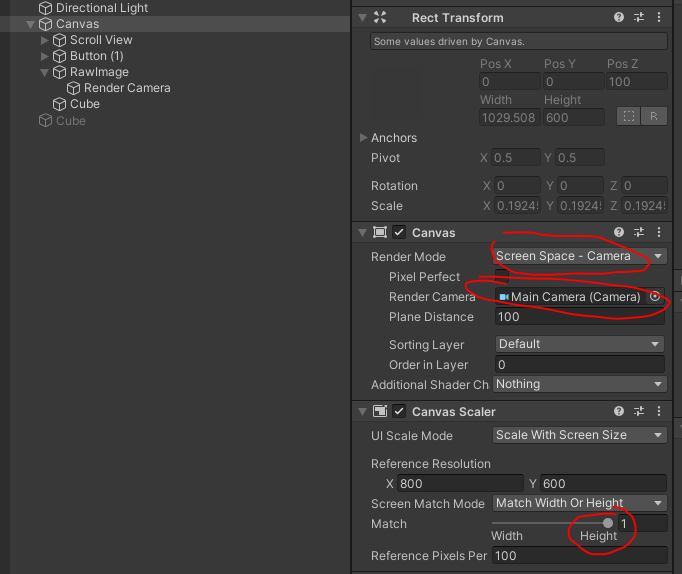


RawImage의 사이즈는
Render Camera Size / Canvas Scale * 2
하면 된다
결과물
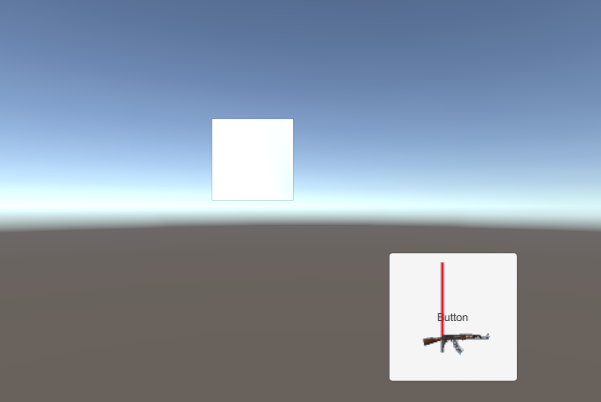
화면비율 바꿔도 잘 된다
근데 이거 진짜 치명적인 문제가 있는데
캔버스의 렌더카메라에 할당되면 최우선으로 처리되기 때문에
같은 씬 안에 있는 모든 캔버스들이 최상단으로 올라온다. 어흑 마이깟
같은씬안에 캔버스를 다 꺼버려야 써먹을수 있다
다른 방법

카메라 할당을 전제로 해서 쓰면 평범하게 잘 된다
복잡한 게임은 멀티 카메라가 기본이니 힘들겠지만
단순한 게임은 이걸로 가능
다른 방법 2
대신 이건 LateUpdate에 뭔가 다른 카메라 로직 있으면 딜레이가 생긴다
public Transform camaraTracking;
void CameraTracking()
{
var cam = Camera.main;
if (cam)
{
camaraTracking.position = cam.transform.position;
camaraTracking.rotation = cam.transform.rotation;
}
}
void LateUpdate()
{
CameraTracking();
}
'Unity' 카테고리의 다른 글
| 유니티 웨이포인트식 자율주행 (0) | 2023.08.19 |
|---|---|
| 다이나믹본 설정 (0) | 2023.08.12 |
| 유니티 Final IK (0) | 2023.08.11 |
루트본 설정할때 흰색선으로 나타나는 본을 확인하면서 맞추자
damping 탄성값, 젤리같은거 설정할때 낮출수록 좋음, 높을수록 스프링처럼 튀는거를 방지
elasticity 탄력값, 변형으로부터 얼마나 빨리 돌아올지
stffness 단단함, 관성에 얼마나 영향을 받을지,0으로 하면 움직여도 제자리
inert 둔한, 얼마나 늦게 반응할지 인듯? 아니면 다이나믹을 얼마나 적용할지일듯
옷, 헤어 등

가슴

꼬리

'Unity' 카테고리의 다른 글
| ugui에 3d 넣기 (0) | 2023.08.13 |
|---|---|
| 유니티 Final IK (0) | 2023.08.11 |
| 유니티 NavMesh (0) | 2023.07.16 |
또 오랫동안 안 쓰니 자꾸 까먹는다
기초를 까먹어서 나중에 찾는데 안 보임 ㅋㅋ;;
Photon Transform View
포톤판 ObjectSync이다
상위에 Photon View 있어야 함
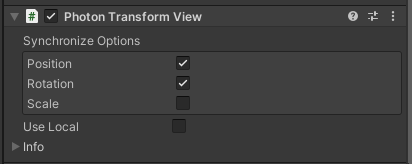
'Unity > Photon' 카테고리의 다른 글
| 자주 쓰는 유니티 포톤챗 코드 (0) | 2021.12.14 |
|---|---|
| 포톤 오류,에러 모음 (0) | 2021.12.08 |
| 포톤 친구랑 같이 플레이 (0) | 2021.11.24 |














