'전체보기'에 해당되는 글 1020건
- 2023.04.27 RVC학습모델 생성
- 2023.04.27 VBCable & Voicemeeter
- 2023.04.27 GSP 370 마이크 잡음제거 방법
- 2023.04.27 RVC 사용법
- 2023.04.26 Chat GPT 환각증상에 대한 생각
- 2023.04.25 PerlinNoise HLSL
- 2023.04.14 Booth 선물 방법
- 2023.04.09 베가스 14 손떨방
https://www.eposaudio.com/en/kr/gaming/gaming-downloads







껐다켜야 되는데 껐다킬거냐고 물어보는 창
일단 설정하고 나중에 재부팅하자

근데 이짓해도 별로 차이 없으니까 그냥 마이크 볼륨을 줄여서 쓰자
마이크 감도는 좋아서 많이 줄여도 잘 들린다
'사용설명서' 카테고리의 다른 글
| VBCable & Voicemeeter (0) | 2023.04.27 |
|---|---|
| RVC 사용법 (0) | 2023.04.27 |
| 다이소 온습도계 사용설명서 (0) | 2022.12.31 |
https://www.youtube.com/watch?v=z3_WqKHwtSE
이거보고함
https://github.com/w-okada/voice-changer/blob/master/README_en.md
GitHub - w-okada/voice-changer
Contribute to w-okada/voice-changer development by creating an account on GitHub.
github.com

만약 트래픽때문에 다운로드가 불가하면
https://huggingface.co/lj1995/VoiceConversionWebUI/tree/main
lj1995/VoiceConversionWebUI at main
huggingface.co
그리고 여기서

이걸 다운받고

압축을 풀어서 휴베르트는 여기에 넣고

실행

https://booth.pm/en/items/4702385
RVC女声データ「友-yuu-」 - 852話 - BOOTH
このデータは ・政治的宗教的犯罪的用途には使用できません ・他者を傷つける用途には使用できません それ以外はご自由にどうぞ。 無料版も支援版も差はありません。
booth.pm
음성은 이걸 다운받는다

오디오 아웃풋은 자신의 스피커로 해도 된다
가상케이블을 사용하고 싶다면
https://wmmu.tistory.com/entry/VBCable-Voicemeeter
VBCable & Voicemeeter
2023. 4. 27. 18:16
wmmu.tistory.com
이 링크대로


학습사이트
https://w-okada.github.io/voice-changer/
'사용설명서' 카테고리의 다른 글
| GSP 370 마이크 잡음제거 방법 (0) | 2023.04.27 |
|---|---|
| 다이소 온습도계 사용설명서 (0) | 2022.12.31 |
| 지메일 자동분류 사용 (0) | 2022.04.30 |

뇌량이 절단된 사람도 똑같은 증상을 보이며 이는 언어영역 고유의 특성이라고 생각된다
이 사례로 말미암아 별도의 AI로 통제가 필요할듯
Shader "Perlin/Noise"
{
Properties
{
[HideInInspector]_MainTex ("Texture", 2D) = "white" {}
[PowerSlider(4)]_Scale("Scale", Range(0,8192)) = 1000
_Speed("Speed", Range(0,8)) = 0
//[HideInInspector]
_Key("Key", float) = 0
}
SubShader
{
Tags{
"RenderType" = "Transparent"
"Queue" = "Transparent"
"IgnoreProjector"="True"
}
LOD 100
blend srcalpha oneminussrcalpha
Pass
{
CGPROGRAM
#pragma vertex vert
#pragma fragment frag
// make fog work
#pragma multi_compile_fog
#include "UnityCG.cginc"
float _Speed;
float _Key;
float interpolate(float a0, float a1, float w) {
/* // You may want clamping by inserting:
* if (0.0 > w) return a0;
* if (1.0 < w) return a1;
*/
return (a1 - a0) * w + a0;
/* // Use this cubic interpolation [[Smoothstep]] instead, for a smooth appearance:
* return (a1 - a0) * (3.0 - w * 2.0) * w * w + a0;
*
* // Use [[Smootherstep]] for an even smoother result with a second derivative equal to zero on boundaries:
* return (a1 - a0) * ((w * (w * 6.0 - 15.0) + 10.0) * w * w * w) + a0;
*/
}
float2 randomGradient(int ix, int iy) {
// No precomputed gradients mean this works for any number of grid coordinates
uint w = 8 * (4294967295+1);
uint s = w / 2; // rotation width
uint a = ix, b = iy;
a *= 3284157443;
b ^= a << s | a >> w-s;
b *= 1911520717;
a ^= b << s | b >> w-s;
a *= 2048419325;
float random = a * (3.14159265 / ~(~0u >> 1)); // in [0, 2*Pi]
random += _Time.y*_Speed;
random += _Key;
float2 v;
v.x = cos(random); v.y = sin(random);
return v;
}
// Computes the dot product of the distance and gradient vectors.
float dotGridGradient(int ix, int iy, float x, float y) {
// Get gradient from integer coordinates
float2 gradient = randomGradient(ix, iy);
// Compute the distance vector
float dx = x - (float)ix;
float dy = y - (float)iy;
// Compute the dot-product
return (dx*gradient.x + dy*gradient.y);
}
// Compute Perlin noise at coordinates x, y
float perlin(float x, float y) {
// Determine grid cell coordinates
int x0 = (int)floor(x);
int x1 = x0 + 1;
int y0 = (int)floor(y);
int y1 = y0 + 1;
// Determine interpolation weights
// Could also use higher order polynomial/s-curve here
float sx = x - (float)x0;
float sy = y - (float)y0;
// Interpolate between grid point gradients
float n0, n1, ix0, ix1, value;
n0 = dotGridGradient(x0, y0, x, y);
n1 = dotGridGradient(x1, y0, x, y);
ix0 = interpolate(n0, n1, sx);
n0 = dotGridGradient(x0, y1, x, y);
n1 = dotGridGradient(x1, y1, x, y);
ix1 = interpolate(n0, n1, sx);
value = interpolate(ix0, ix1, sy);
return value; // Will return in range -1 to 1. To make it in range 0 to 1, multiply by 0.5 and add 0.5
}
float perlin(float2 uv) {
return perlin(uv.x,uv.y)*0.5+0.5;
}
struct appdata
{
float4 vertex : POSITION;
float2 uv : TEXCOORD0;
};
struct v2f
{
float2 uv : TEXCOORD0;
UNITY_FOG_COORDS(1)
float4 vertex : SV_POSITION;
};
sampler2D _MainTex;
float4 _MainTex_ST;
float _Scale;
v2f vert (appdata v)
{
v2f o;
o.vertex = UnityObjectToClipPos(v.vertex);
o.uv = TRANSFORM_TEX(v.uv, _MainTex);
UNITY_TRANSFER_FOG(o,o.vertex);
return o;
}
fixed4 frag (v2f i) : SV_Target
{
fixed4 col = 1;
col.rgb = perlin(i.uv*_Scale);
return col;
}
ENDCG
}
}
}
내가 포팅한 펄린노이즈임
원문은 https://en.wikipedia.org/wiki/Perlin_noise 에서 가져왔고
포팅만 했을뿐 만든건 Ken Perlin이므로 어떻게 쓰던 알바아님😜
자기가 포팅했다고 하는 노양심짓만 안 해주면 좋을듯
'Unity > shader' 카테고리의 다른 글
| DepthCameraTexture를 _CameraDepthTexture처럼 쓰기 (0) | 2023.10.14 |
|---|---|
| 스크린 오버레이 샘플 (0) | 2023.01.20 |
| 유니티 스카이박스 관련 (0) | 2023.01.16 |
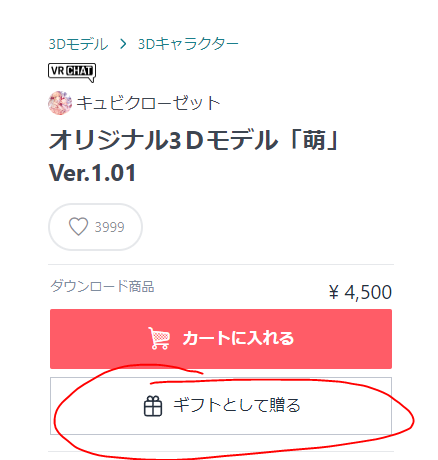





누르고 선물해줄사람에게 링크 주면 된다
그리고 받은 사람은 다시 다운로드 받을려면
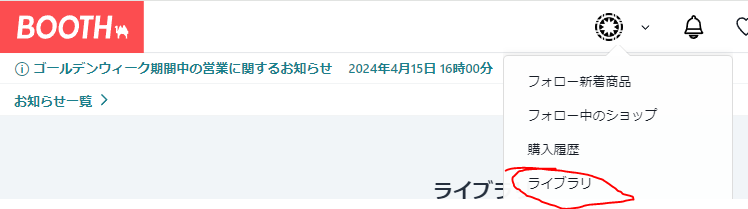
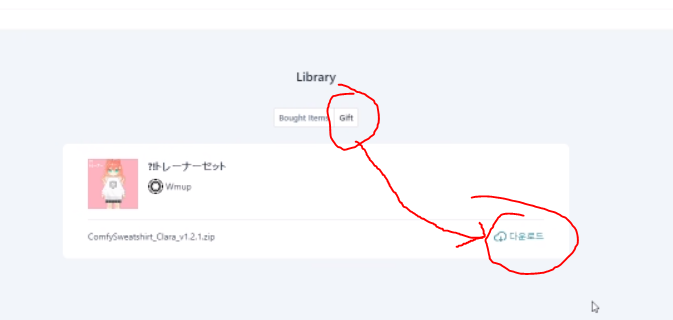
이경로로 진입해서 받으면 된다
'게임 > VRChat' 카테고리의 다른 글
| VRChat VCC OpenProjet 안 될때 (0) | 2023.07.09 |
|---|---|
| 자주 쓰는 USharp 코드 (0) | 2023.01.22 |
| VRChat 캐릭터 압착되는 문제 (0) | 2023.01.01 |



Pan smoothing - 상하좌우 흔들림 보정
Stabilization amount - 기울기 및 줌 흔들림 보정
Rolling shutter correction - 롤링셔터에 의한 왜곡보정인데 왠만해선 쓸일이 없다
위 옵션들은 수치가 높을수록 세게 보정한다
'공학기술' 카테고리의 다른 글
| FFmpeg 파일 가져오기 (0) | 2023.04.28 |
|---|---|
| ClearType 초기화 (0) | 2022.04.14 |
| iOS 터미널 사용법 (0) | 2022.03.05 |


















