2020. 5. 19. 21:34
Unity/C#
아래건 일정시간뒤 지정한 룸으로 이동하는 코드
근데 이따구로 짜지말고 코루틴으로 짜시길
슬라이더로 애니메이터 시간을 조정
1e+08은 100000000이고 1e-08은 0.00000001임
0으로 하면 플레이 시간이 무한대로 되니까 이렇게 한것, 그래도 190년동안 지켜봐야 애니메이션이 끝나니까
일반적으론 지장없음, 그때쯤이면 유니티가 망할듯
rebind가 먼저오고 update가 나중에 와야함 여기서update는 해당시간에서 재생하겠다는 의미임
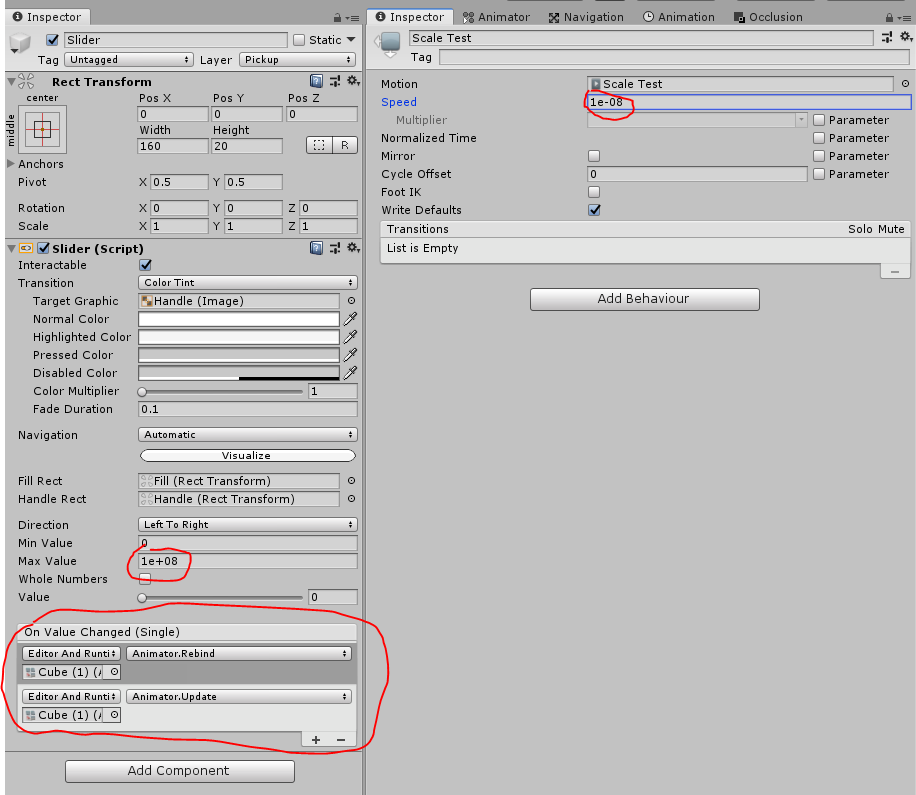
버튼을 누른거로 쳐줌
GetComponent<Button>().onClick.Invoke();
버튼에 리스터너 추가
using System.Collections;
using System.Collections.Generic;
using UnityEngine;
using UnityEngine.UI;
public class Choice : MonoBehaviour
{
public Button button;
List<Button> buttonClones= new List<Button>();
public string folderPath="/Spreadsheets";
//public string[] filePaths;
public void PressButton(string filePath)
{
Debug.Log($"PressButton({filePath})");
}
// Start is called before the first frame update
void Start()
{
button.gameObject.SetActive(false);
var filePaths = System.IO.Directory.GetFiles($"{Application.persistentDataPath + folderPath}");
var fileNames = System.Array.ConvertAll(filePaths,x=> System.IO.Path.GetFileNameWithoutExtension(x));
for (int i = buttonClones.Count; i < fileNames.Length; i++)
{
var gameObject = Instantiate(button.gameObject, button.transform.parent);
gameObject.SetActive(true);
gameObject.GetComponentInChildren<Text>().text= $"{fileNames[i]}";
var filePath = filePaths[i];
gameObject.GetComponent<Button>().onClick.AddListener(() => PressButton(filePath)); //직접참조하지 말고 지역변수를 만들어서 할당
buttonClones.Add(gameObject.GetComponent<Button>());
}
}
// Update is called once per frame
void Update()
{
}
}다른 버전
더보기
public static int selectWeaponIndex=0;
public GameObject selectButton;
List<GameObject> selectButtons= new List<GameObject>();
// Start is called before the first frame update
void Start()
{
var length = selectButton.GetComponentInChildren<WeaponSystem>().weapons.Length;
for (int i = 0; i < length; i++)
{
var instant=Instantiate(selectButton, selectButton.transform.parent);
instant.GetComponentInChildren<WeaponSystem>().weaponIndex = i;
var index = i;
instant.GetComponent<Button>().onClick.AddListener(() => PressButton(index)); //직접참조하지 말고 지역변수를 만들어서 할당
selectButtons.Add(instant);
}
selectButton.SetActive(false);
}
public void PressButton(int index)
{
selectWeaponIndex = index;
Debug.Log($"PressButton({index})");
}
2행 grid layout group (열 column,행 row)
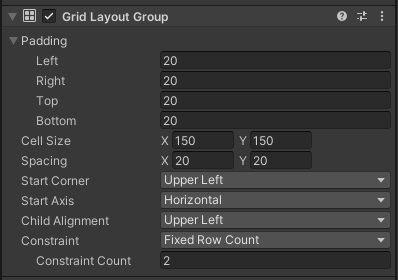
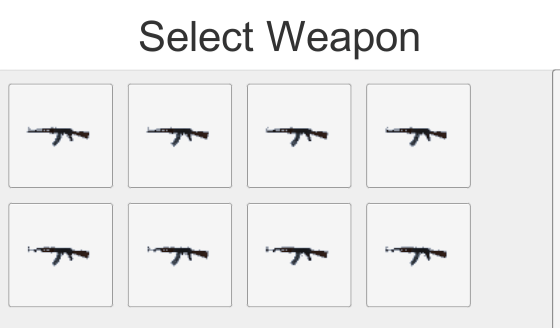
ugui에 3d 넣기
https://wmmu.tistory.com/entry/ugui%EC%97%90-3d-%EB%84%A3%EA%B8%B0
ugui에 3d 넣기
결과물 화면비율 아무리 바꿔도 잘 된다 가로기준이라는거만 빼면 좋음
wmmu.tistory.com
'Unity > C#' 카테고리의 다른 글
| 유니티 어트리뷰트 (0) | 2020.05.19 |
|---|---|
| 안드로이드에서 뒤로가기 버튼을 누르면 종료됨 (0) | 2020.05.19 |
| 2D용 LookatTarget (0) | 2020.05.19 |



















