사용설명서
비디오 캡처 방법
모카쨩
2024. 6. 4. 07:26
작업할때 캡처도구, Gifcam 무척이나 유용하다
하지만 이 툴들에 단점이 있었으니 이 방식으로 긴 동영상 캡처는 안 된다는점
윈도우 11은 Shift + 시작 + S 누르면 된다만 윈도우 10은 안 된다
아래대로 해보자
ShareX - The best free and open source screenshot tool for Windows
ShareX is a free and open source program that lets you capture or record any area of your screen and share it with a single press of a key. It also allows uploading images, text or other types of files to many supported destinations you can choose from.
getsharex.com
여기서

다운로드 한다
나는 근데 걍 스팀으로 깔았다

전부 체크해제한다
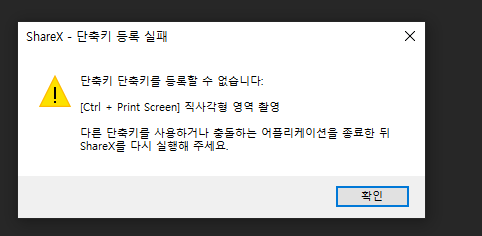
응 안 쓸거야
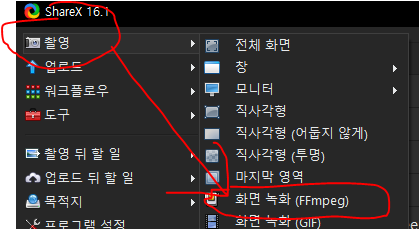
화면녹화 선택
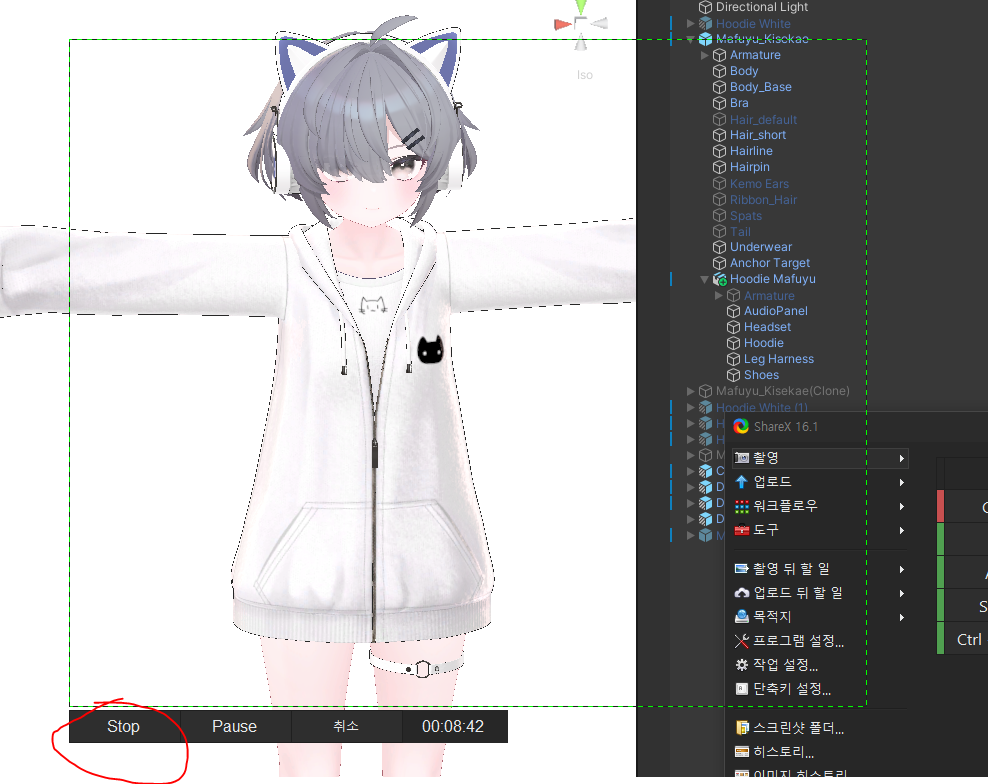
원하는 영역 지정후 끝나면 스탑 누른다
만약 업로드 어쩌구 창이 뜨면 아니오를 누른다
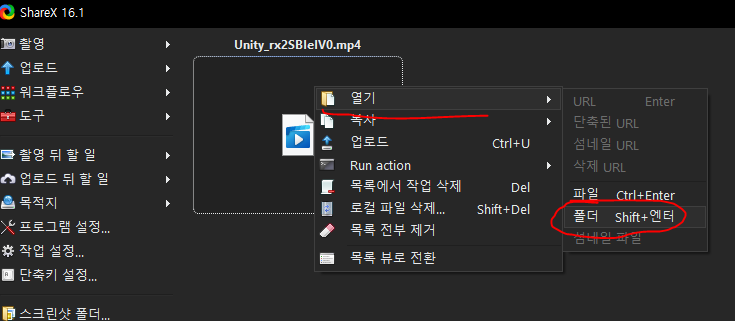
해당 파일을 우클릭하고 폴더열기 하면 된다
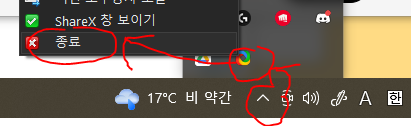
쓰고나면 끄는거 잊지말자
끝